If you’re into PC building or tweaking, you’ve probably come across the term VDDCR CPU voltage. It’s an essential concept in both overclocking and undervolting, directly affecting your CPU’s performance, temperature, and overall stability.
VDDCR CPU Voltage is the power supplied to your CPU’s core, crucial for stable operation. Adjusting this voltage can optimize performance during overclocking or reduce heat and power consumption through undervolting. Finding the right balance is essential for system stability.
But what exactly is VDDCR CPU voltage, and why does it matter? Let’s break it down in simple terms and explore how adjusting it can impact your system.
Table of Contents
What is CPU voltage?
CPU voltage refers to the electrical power supplied to a processor. It’s crucial for CPU performance and stability. Adjusting CPU voltage can affect heat, power consumption, and overclocking potential, requiring careful balancing to avoid damage or instability.
Read more: https://techegos.com/rpcs3-cpu-tier-list/

What Is VDDCR CPU Voltage?
VDDCR CPU voltage refers to the voltage supplied to the CPU’s core. This voltage is critical because it determines how much power the CPU receives to carry out its operations. In simpler terms, it’s the electrical juice your processor needs to work. Every CPU has a default voltage, but this voltage can be adjusted manually to optimize performance, reduce heat, or save power.
How does voltage impact CPU operation and why is it crucial for performance and stability?
Voltage plays a fundamental role in how a CPU operates, directly influencing the processor’s stability, performance, power consumption, and heat generation. Understanding how voltage affects your CPU is crucial for both everyday computing and advanced tasks like overclocking or undervolting.
1. How Voltage Powers the CPU:
At its core, the CPU is a collection of billions of tiny transistors that perform calculations and process instructions. These transistors act as switches, turning on and off rapidly to perform operations. These transistors receive their electrical power from the VDDCR CPU voltage, which allows them to operate as intended.
Without the right amount of voltage:
- There wouldn’t be sufficient energy for the transistors to change states.
- Instructions would fail to process, leading to instability or crashes.
2. Voltage and Clock Speed:
Voltage is closely linked to a CPU’s clock speed (the speed at which it processes data). A higher clock speed means the transistors switch states faster, which demands more power to maintain stable operation. This is why increasing the clock speed (overclocking) often requires a corresponding increase in voltage.
- Stable Operation: Adequate voltage ensures that the transistors operate correctly at higher frequencies, allowing the CPU to maintain stable performance.
- Overclocking: When you push the CPU beyond its stock speeds, the increased frequency requires more voltage to keep the transistors functioning properly, preventing errors or system crashes.
3. Impact of Voltage on Heat and Power Consumption:
One of the most noticeable effects of increasing the CPU voltage is the rise in power consumption and heat generation:
- Heat Generation: As the voltage increases, the CPU consumes more power, and more energy is lost as heat. This is why overclocked CPUs run hotter and require better cooling solutions.
- Power Efficiency: High voltage levels result in higher power draw, which can be inefficient and lead to increased energy bills, especially in high-performance or server systems.
For laptops or compact PCs, keeping voltage and heat low is essential, as these devices have limited cooling capabilities. Undervolting is a popular technique in such cases, allowing the CPU to run efficiently at lower voltages while still maintaining adequate performance.
4. Voltage Stability and System Reliability:
The CPU requires a stable voltage supply to operate correctly. Fluctuations or drops in voltage can cause instability, leading to errors, system crashes, or even hardware damage. That’s why a reliable power supply unit (PSU) is essential, especially when overclocking or pushing the CPU to its limits.
Key aspects include:
- Voltage Regulation: The CPU’s voltage needs to be regulated precisely, especially under varying workloads. Modern motherboards and power delivery systems are designed to provide stable voltage, ensuring consistent performance.
- Protection Mechanisms: CPUs have built-in protection features like voltage regulators and sensors to prevent damage from sudden voltage spikes or drops. This helps maintain overall system stability.
5. The Balance Between Performance and Longevity:
Higher voltages increase CPU performance but also put more stress on the processor’s internal components. This stress can accelerate electromigration, a process where high voltage causes electrons to damage the metal pathways inside the CPU over time. This leads to degradation and, ultimately, reduces the CPU’s lifespan.
Conversely, reducing the voltage (undervolting) minimizes this stress, leading to:
- Lower temperatures: Reduced heat output, which can extend the lifespan of your CPU and other components.
- Improved efficiency: Less power consumption, making undervolting ideal for energy-saving purposes and improving battery life in laptops.
Why Adjust VDDCR CPU Voltage?
There are two main reasons you might want to adjust your CPU voltage:
- Overclocking: When overclocking your CPU to achieve higher performance, you usually need to increase the voltage to maintain stability at higher speeds.
- Undervolting: On the flip side, you can reduce the voltage (undervolt) to decrease temperatures and energy consumption, which is especially useful in laptops or systems with tight thermal constraints.
Why is my VDDCR CPU voltage too high?
High VDDCR CPU voltage often results from auto settings, overclocking, or motherboard defaults. This can lead to increased heat and power consumption. Adjusting the voltage manually or updating BIOS settings can help manage and reduce excessive voltage levels.

Understanding Default (Stock) VDDCR CPU Voltage:
Manufacturers like AMD and Intel design CPUs with a default voltage, also known as the stock voltage. This is the base voltage that the processor needs to run stably at its advertised clock speeds. This voltage can vary between different CPU models and even between chips of the same model due to the silicon lottery—a term that refers to the natural variation in quality between processors of the same type.
- Intel CPUs: Typically run at higher voltages under load due to features like Turbo Boost, which increases clock speeds dynamically.
- AMD CPUs: Often use a technology called Precision Boost, which similarly increases voltage and clock speeds when needed.
Read more: https://techegos.com/cpu-code-00/
Overclocking with VDDCR CPU Voltage:
If you’re pushing your CPU beyond its factory limits through overclocking, adjusting VDDCR CPU voltage is critical. Overclocking increases the clock speed of the CPU, which in turn demands more power to run stably. By increasing the voltage, you ensure the CPU has enough power to handle the higher frequencies.
How to Safely Overclock Using VDDCR CPU Voltage:
- Gradual Voltage Increases: To begin, increase the clock speed a little at a time while monitoring stability.
- Stress Test After Adjustments: Use tools like Prime95 or Cinebench to check if the system is stable.
- Monitor Temperatures: Keep an eye on CPU temperatures using software like HWMonitor or Core Temp.
Over-volting beyond safe limits can cause thermal runaway, where the CPU gets too hot and shuts down or sustains long-term damage.
Undervolting and VDDCR CPU Voltage:
Undervolting is the opposite of overclocking—it involves reducing the CPU voltage while maintaining the same clock speeds. This can lower temperatures and reduce power consumption without sacrificing performance, making it especially useful for laptops or small form-factor PCs where cooling is limited.
Benefits of Undervolting:
- Reduced Heat: Lower voltages mean lower CPU temperatures, which can extend the life of your hardware.
- Improved Power Efficiency: Undervolting can significantly decrease power draw, which is particularly helpful for energy-conscious users or mobile devices.
- Quieter Operation: Lower heat output means less reliance on loud cooling fans.
What is VDDCR CPU voltage override?
VDDCR CPU voltage override mean VDDCR CPU voltage override allows users to set a fixed voltage for their CPU, overriding automatic adjustments. This setting can help achieve consistent performance, especially during overclocking, but may increase power consumption and heat if set too high.
How to Adjust VDDCR CPU Voltage?
You can adjust VDDCR CPU voltage either through your BIOS settings or using software utilities designed by CPU manufacturers.
Adjusting Voltage in BIOS:
- Reboot your system and enter the BIOS/UEFI settings (usually by pressing Delete or F2 during startup).
- Look for the VDDCR CPU voltage or Core Voltage settings under the overclocking or advanced settings menu.
- Adjust the voltage incrementally (in small steps) and save your changes.
Using Software Utilities:
- AMD Ryzen Master for AMD processors.
- Extreme Tuning Utility (XTU) for Intel Processors.
What’s the difference between VDDCR CPU voltage and core voltage?
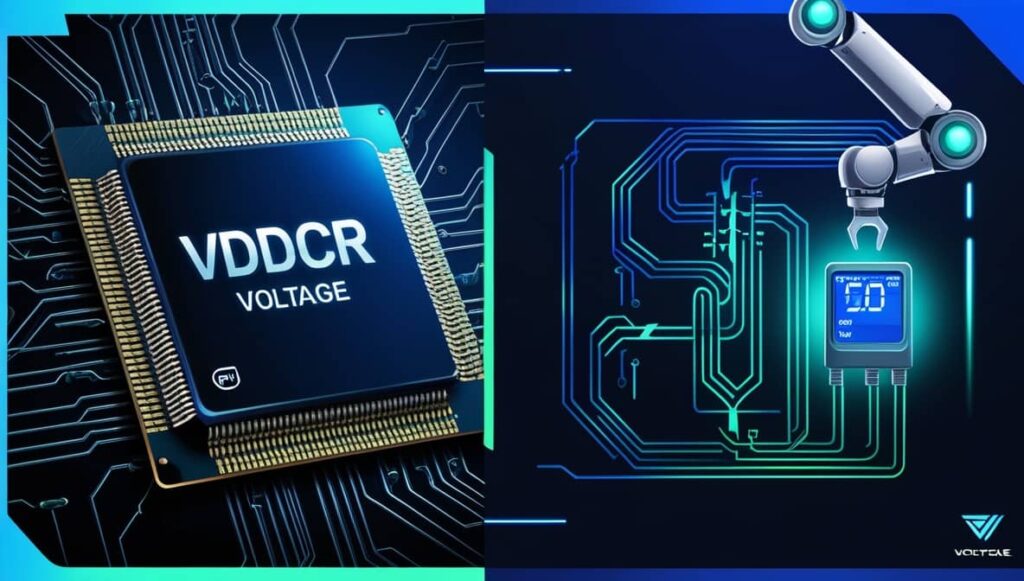
Here’s a table comparing VDDCR CPU Voltage and Core Voltage:
| Feature | VDDCR CPU Voltage | Core Voltage |
| Definition | Supplies power to the CPU cores. | Voltage delivered to individual cores. |
| Purpose | Ensures overall stability and operation. | Directly powers specific core functions. |
| Variability | Generally consistent across workloads. | Can vary based on workload demands. |
| Impact on Performance | Affects overall CPU performance. | Influences individual core performance during tasks. |
| Control Method | Typically adjusted in BIOS/UEFI settings. | May be automatically managed by the CPU or manually adjusted. |
| Relation to Overclocking | Higher VDDCR may be required for stable overclocking. | Increasing core voltage is frequently required to accommodate faster clock rates. |
| Heat Generation | Increases heat generation overall. | Contributes to heat generation based on workload. |
| Stability | Ensures stability for all cores. | Stability can be affected if core voltage fluctuates. |
Monitoring CPU Voltage and Temperature:
After adjusting the voltage, it’s important to monitor both voltage and temperature to avoid instability or overheating. Tools like HWMonitor, Open Hardware Monitor, or CPU-Z provide real-time data on your CPU’s voltage, clock speed, and temperature. If you notice temperatures getting too high, consider dialing back the voltage or improving your cooling solution.
Signs of Incorrect VDDCR CPU Voltage Settings:
If the VDDCR CPU voltage is too high or too low, you may experience various issues:
- Too Much Voltage: Your system may become unstable, overheat, or even shut down unexpectedly. You’ll likely notice excessive fan noise as well.
- Too Little Voltage: The CPU may crash during heavy tasks, cause freezing or blue screens of death (BSOD), or fail to boot altogether.
How VDDCR CPU Voltage Impacts CPU Lifespan
Running your CPU at high voltages for extended periods can degrade its lifespan due to electromigration—a phenomenon where the flow of electrons at high voltage damages the internal circuits over time. On the other hand, undervolting can extend the CPU’s lifespan by keeping temperatures lower and reducing wear.
Power Supply and VDDCR CPU Voltage:
Your power supply unit (PSU) plays a crucial role in delivering stable power to the CPU. If your PSU is underpowered or of low quality, it might not supply the CPU with a consistent voltage, leading to system instability, especially during overclocking or undervolting attempts.
When to Use VDDCR CPU Voltage Offset Mode or Auto Mode
VDDCR CPU Voltage Offset Mode:
What It Is: Offset mode lets you manually change the CPU voltage by adding or subtracting a specific amount from the default voltage. This is great for users who want to adjust their system’s performance or save energy.
When to Use:
Overclocking: If you want to make your CPU run faster than its standard speed (overclocking), offset mode helps you increase the voltage step by step. This ensures your CPU stays stable while running at higher speeds.
Undervolting: If you want to use less power and create less heat, offset mode lets you lower the voltage. This is especially useful for laptops and small computers where cooling is important.
Custom Performance: If you run specific programs that need special settings, offset mode allows you to adjust the voltage to meet those needs, giving you more control over your system’s performance.
Testing and Benchmarking: If you are testing how well your system performs, offset mode lets you change the CPU voltage in small amounts. This helps you find the best stable settings for speed and efficiency.
Auto Mode:
What It Is: Auto mode allows your computer to automatically manage the CPU voltage. The system adjusts the voltage based on what the CPU is doing, making it easier for users who don’t want to make manual changes.
When to Use:
General Use: If you mostly use your computer for everyday tasks like browsing the internet or watching videos, auto mode is perfect. It makes sure your system runs smoothly without needing any adjustments from you.
System Stability: Auto mode is great if you want a stable and reliable system. The motherboard takes care of adjusting the voltage as needed, so you don’t have to worry about anything.
Less Technical Knowledge: If you’re not very familiar with computer settings, auto mode is a safe choice. You can use your computer without stressing over voltage adjustments that might cause problems.
Power Saving: Auto mode can also save power. It lowers the voltage when the CPU is not doing much work, which can help reduce your electricity bill and keep your computer cooler.
Common Mistakes When Adjusting VDDCR CPU Voltage:
- Over-volting Aggressively: Increasing voltage too quickly can cause immediate overheating or permanent damage.
- Skipping Stress Tests: Failing to stress-test your system after adjustments can leave you unaware of instability issues that only manifest under heavy load.
What Is VDDCR CPU Power Phase Control?
VDDCR CPU power phase control manages how power is distributed to the CPU through the motherboard’s VRM (Voltage Regulator Module). Adjusting this control optimizes power delivery, affecting stability, efficiency, and performance, particularly during overclocking or heavy workloads.
How Do I Manage VDDCR CPU Voltage for Ryzen 5 3600?
To manage VDDCR CPU voltage for Ryzen 5 3600, access your BIOS settings and adjust the voltage manually or use offset mode. Monitoring the voltage and temperatures ensures your system remains stable, avoiding potential overheating or damage to the CPU.
How Should I Adjust VDDCR CPU Voltage for the 5600X?
For the Ryzen 5600X, access the BIOS and gradually adjust VDDCR CPU voltage in small increments. Start with a slight reduction from the default setting, ensuring stability through stress testing, and monitor temperatures to maintain optimal CPU performance and safety.
What’s the Ideal VDDCR CPU Voltage for the 5800X?
The ideal VDDCR CPU voltage for the Ryzen 5800X typically ranges between 1.2V to 1.3V. This varies depending on your system’s cooling and performance requirements. Adjust cautiously and monitor temperatures to ensure stability without causing overheating or damage.
How Does VDDCR CPU Voltage Affect the 5800X3D?
VDDCR CPU voltage influences the 5800X3D’s power consumption, performance, and temperature. Lower voltages can reduce heat and power usage, while higher voltages enhance performance but increase heat. Adjustments should balance performance needs with safe operating temperatures.
What’s the Recommended VDDCR CPU Voltage for the 5900X?

The recommended VDDCR CPU voltage for the Ryzen 5900X usually ranges from 1.2V to 1.3V. It’s best to start at a lower value and test for stability, gradually increasing if needed, while carefully monitoring temperatures to prevent overheating.
Read more: https://techegos.com/pfsense-cpu-doesnt-support-long-mode/
FAQs:
1. What Is VDDCR?
VDDCR refers to the voltage supplied to the CPU cores, essential for their operation. It plays a vital role in maintaining stability and performance, especially during heavy workloads and overclocking.
2. What Should I Set CPU Voltage To?
The CPU voltage setting depends on the processor model and its specific needs. Generally, it’s best to start at default levels and adjust incrementally while monitoring temperatures for stability.
3. What Is the Vcore Voltage of a CPU?
Vcore voltage is the voltage supplied directly to the CPU cores. It affects performance and stability, with typical ranges varying by CPU model, often between 1.2V and 1.4V.
4. How Much CPU Voltage Is Normal?
Normal CPU voltage usually ranges from 1.1V to 1.4V, depending on the specific CPU and workload. Staying within this range ensures safe operation and optimal performance without overheating.
5. What Is the Safe Range for VDDCR CPU Voltage?
Safe ranges vary by CPU, but generally, keep voltages below 1.4V for modern processors to avoid long-term damage.
6. Can Adjusting CPU Voltage Void My Warranty?
Overclocking and adjusting voltages may void your CPU’s warranty, depending on the manufacturer’s policies.
7. How Do I Know If My CPU Voltage Is Too High?
Signs include system instability, high temperatures (above 85°C), and excessive fan noise.
8. Can I Adjust CPU Voltage on a Laptop?
Yes, but it depends on the laptop’s BIOS or supported software. Undervolting is common on laptops to improve thermal performance.
9. Is Undervolting Risky for Gaming?
No, as long as you test for stability. Many gamers undervolt to reduce temperatures without sacrificing performance.
10. What Does VDD Stand for in Electronics?
In electronics, VDD stands for “Voltage Drain Drain.” It represents the power supply voltage applied to the drain terminal of a field-effect transistor (FET). This term is commonly used in digital circuits to indicate the positive supply voltage.
Conclusion:
VDDCR CPU voltage is a critical factor in CPU performance and longevity, especially when overclocking or undervolting. By carefully adjusting the voltage and monitoring your system’s behavior, you can find the optimal balance between performance, power consumption, and thermal efficiency. Always make incremental changes and stress-test thoroughly to ensure stability and avoid damaging your hardware.








Leave a Reply