When you’re shopping for a new computer or looking to upgrade your existing setup, you might come across the term “unlocked CPU.” But what does this actually mean? For those unfamiliar with computer hardware, this phrase can be confusing. In simple terms, an unlocked CPU offers more flexibility and power when it comes to performance, but there are also some risks involved.
An unlocked CPU gives you the incredible freedom to adjust its clock speed for unbeatable performance. Marked with a “K” or “X” in the model number, it can be easily overclocked to dramatically enhance speed, unlike locked CPUs that have a fixed, restricted speed. Perfect for power users handling demanding, high-performance tasks.
In this article, we’ll dive deep into what an unlocked CPU is, how it differs from a locked CPU, and whether it’s the right choice for you.
Table of Contents
What is a CPU? – A Quick Refresher!
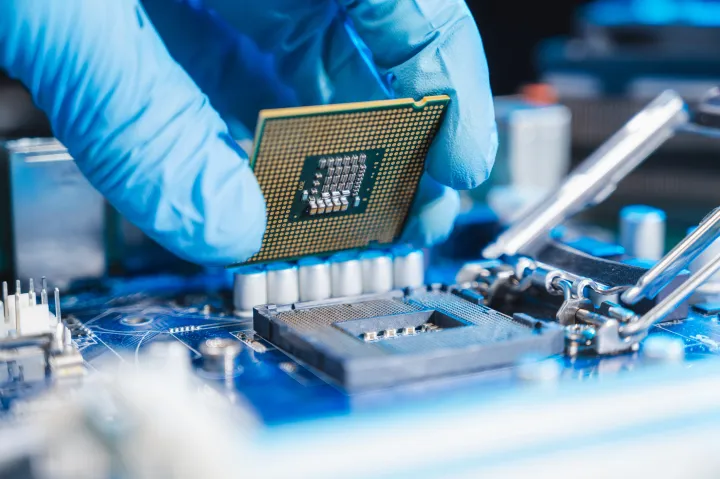
Before we get into what “unlocked” means, it’s important to have a basic understanding of what a CPU (Central Processing Unit) is. The CPU acts as the central processing unit of your computer, handling all the crucial tasks and operations.
It handles all the instructions from your software and performs calculations to make everything work smoothly. The performance of your CPU has a direct impact on how fast and efficiently your computer runs.
The Role of CPU in a Computer’s Performance!
CPUs play a critical role in tasks ranging from simple web browsing to complex gaming and video editing. The speed and efficiency of a CPU can greatly affect the overall performance of a computer, making it a key component in any computing system.
Locked vs. Unlocked CPUs: What’s the Difference?
After learning the functions of a CPU, let’s discuss the distinctions between an Unlocked processor vs locked processor
What is a Locked CPU?
A locked CPU is one where the multiplier, which determines the CPU’s clock speed, is fixed. This means you cannot increase the clock speed beyond the manufacturer’s settings. These CPUs are typically designed for average users who are not interested in overclocking or pushing their CPUs beyond standard performance levels.
What Does Unlocked Cpu Mean – Understanding The Benefits And Risks!

An unlocked CPU, on the other hand, has an unlocked multiplier. This enables users to manually modify the CPU’s clock speed through a process called overclocking. Overclocking can significantly boost the performance of your CPU, making it faster than its default specifications.
What is an unlocked multiplier in a CPU?
An unlocked multiplier in a CPU allows you to freely adjust the clock speed for overclocking. It enables users to increase the CPU’s performance beyond its default settings, offering more flexibility compared to CPUs with locked multipliers that limit speed adjustments.
What are the basics of CPU clock speed?
CPU clock speed indicates how quickly a processor can complete tasks, usually measured in gigahertz (GHz).Higher clock speeds mean faster processing, which can improve overall system performance.
Are locked CPUs cheaper and more stable, while unlocked CPUs are faster and better for high performance?
Yes, Locked CPUs offer stable, consistent performance at a lower cost and are compatible with most motherboards. Unlocked CPUs, though pricier, allow for overclocking to boost performance, making them ideal for gaming or intensive tasks. Choose based on your need for speed and budget.
The Benefits of Using an Unlocked CPU
Choosing an unlocked CPU can offer several advantages, especially for those who demand high performance from their systems.
1. Enhanced Performance
The primary benefit of an unlocked CPU is the ability to overclock. By increasing the CPU’s clock speed, you can improve your computer’s performance, making it more capable of handling demanding tasks like gaming, video editing, or 3D graphical design.
2. Greater Flexibility
With an unlocked CPU, you’re not limited to the factory settings. You can adjust and fine-tune your CPU’s performance to suit your specific needs, whether that’s getting the most out of your games or speeding up your workflow in professional applications.
3. Future-Proofing Your System
Overclocking can extend the life of your CPU by keeping it relevant for longer. As software becomes more demanding over time, having the ability to boost your CPU’s performance can help ensure that your system doesn’t become outdated too quickly.
The Risks and Drawbacks of Unlocked CPUs:

Although there are many advantages to having an unlocked CPU, there are also disadvantages. The following are a few dangers associated with using an unlocked CPU.
1. Increased Heat and Power Consumption
Overclocking an unlocked CPU generates more heat and requires more power. This can put additional strain on your cooling system and power supply, potentially leading to hardware failures if not managed properly.
2. Potential for System Instability
When you push a CPU beyond its factory settings, there’s always a risk of system instability. Overclocking can cause your computer to crash, freeze, or behave unpredictably, especially if the overclock is not done correctly.
3. Warranty Void
Many manufacturers void the warranty on CPUs if they detect that they have been overclocked. This means that if your CPU fails due to overclocking, you might be on your own when it comes to repairs or replacements.
Who Should Consider an Unlocked CPU?
A CPU that is unlocked isn’t for everyone. This brief article will assist you in deciding whether an unlocked CPU is the best option for you.
Gamers and Enthusiasts
If you’re a gamer or a tech enthusiast who takes pleasure in making adjustments and optimizing your system for maximum performance, an unlocked CPU is likely a good fit. Being able to overclock can offer you a big advantage while using resource-intensive apps or games.
Content Creators and Professionals
For content creators, video editors, or professionals working with demanding software, an unlocked CPU can offer the extra performance needed to improve productivity and shorten the time for rendering.
Overclocking Beginners
If you’re new to overclocking, an unlocked CPU can be a good learning tool. However, it’s important to do your research and proceed with caution to avoid damaging your hardware.
How to Overclock an Unlocked CPU: A Beginner’s Guide
If you choose an unlocked CPU, you may be curious about the process of overclocking it. Here’s a basic overview.

Step 1: Check Your Hardware
Make sure your motherboard supports overclocking and that you have a robust cooling system in place. Overclocking creates extra heat, making proper cooling essential.
Step 2: Access the BIOS
To begin overclocking, you’ll need to access your computer’s BIOS or UEFI. This can typically be done by pressing a key like F2 or Delete during startup.
Step 3: Adjust the CPU Multiplier
In the BIOS, find the settings associated with the CPU multiplier. This is the setting you’ll adjust to increase your CPU’s clock speed. Start with small increments to see how your system handles the changes.
Step 4: Test for Stability
After making adjustments, it’s important to test your system for stability.Use stress-testing software to verify that your CPU can manage the higher clock speed without crashing or overheating.
Step 5: Monitor Temperatures
Keep an eye on your CPU’s temperatures, especially during stress tests. If your CPU gets too hot, you may need to dial back the overclock or improve your cooling system.
why is my cpu overclocking itself?
If your CPU seems to be overclocking itself, here’s why and how you can manage it:
Turbo Boost: Many CPUs have a feature called Turbo Boost that makes the CPU run faster for short times when needed, like during intense tasks. This boost is automatic and temporary.
Dynamic Speed Adjustment: CPUs can change their speed based on what they’re doing. They run slower when tasks are light to save energy and faster when tasks are heavy for better performance.
BIOS/UEFI Settings: Your computer’s BIOS/UEFI might have settings that make the CPU run faster. Check these settings to see if any automatic overclocking is enabled.
Overclocking Profiles: Sometimes, special settings or software are used to make the CPU run faster than normal. Check if any such profiles are active.
Cooling System: If the cooling system isn’t working well, the CPU might adjust its speed to avoid overheating. Make sure your cooling system is working properly.
Power Settings: Your computer’s power settings can also affect CPU speed. High-performance settings may make the CPU run faster.
How to Manage CPU Overclocking?
To manage CPU performance, start by checking your BIOS/UEFI settings for any options that might be increasing the CPU’s speed. Resetting these settings to default can help if needed. Next, review your computer’s power settings to ensure they are balanced; using the “Balanced” power plan in Windows is usually effective for most users.
Additionally, monitor your CPU temperatures with tools to confirm that your cooling system is functioning properly. High temperatures can cause the CPU to adjust its speed to prevent overheating. Finally, keep your BIOS/UEFI and drivers updated to address any issues related to CPU performance.
Is it possible to unlock a locked CPU?
No, it’s not possible to unlock a locked CPU. Locked CPUs have fixed clock multipliers set by the manufacturer, preventing any overclocking.To overclock, you must get a CPU that is specifically designed as unlocked for overclocking.
How do you unlock a processor for overclocking?
To unlock a processor for overclocking, you need a CPU that supports overclocking, usually marked with a “K” or “X” (like Intel Core i7-12700K). Then, enter your BIOS/UEFI settings, adjust the clock multiplier, and ensure you have a compatible motherboard and cooling system.
What is the list of Intel unlocked processors?
Intel’s unlocked processors are usually identified by a “K” or “KF” at the end of the model number. Popular unlocked models include:
- Intel Core i9-13900K
- Intel Core i7-13700K
- Intel Core i5-13600K
- Intel Core i9-12900KF
- Intel Core i7-12700K
These models allow overclocking for enhanced performance.
Popular Unlocked CPUs on the Market:
If you’re convinced that an unlocked CPU is the right choice for you, here are some popular options to consider.

1. Intel Core i9-13900K
This high-end CPU from Intel offers excellent overclocking potential and is a top choice for gamers and professionals alike.
2. AMD Ryzen 9 7950X
AMD’s Ryzen series is known for its strong performance, and the 7950X is no exception. It’s a powerful option for those looking to overclock their CPU.
3. Intel Core i7-13700K
For those who want great performance without breaking the bank, the Intel Core i7-13700K is a solid choice. It offers good overclocking capabilities at a more affordable price point.
FAQs:
1. What is the main difference between a locked and unlocked CPU?
The main difference lies in the multiplier. A locked CPU has a fixed multiplier, while an unlocked CPU allows you to adjust the multiplier, enabling overclocking.
2. Is overclocking safe?
Yes, Overclocking can be safe if done correctly with proper cooling and testing. However, it does carry risks, including potential hardware damage and system instability.
3. Do I need special cooling for an unlocked CPU?
Yes, overclocking increases the heat generated by the CPU, so a good cooling system is essential to prevent overheating.
4. Will overclocking void my CPU’s warranty?
In most cases, yes. Overclocking can void the manufacturer’s warranty, so it’s important to consider this before proceeding.
5. Can I overclock a locked CPU?
No, locked CPUs do not allow you to adjust the multiplier, so overclocking is not possible with these models.
6. What is an Overclock?
Overclocking is the process of increasing a CPU’s clock speed beyond its default settings to boost performance. It requires proper cooling and can lead to higher power consumption and heat.
7. What does the “K” in the 4770K mean?
The “K” in Intel CPUs like the 4770K indicates an unlocked multiplier, meaning the CPU can be overclocked for better performance if paired with a compatible motherboard.
8. Which Intel CPU is unlocked?
Unlocked Intel CPUs are marked with a “K” or “KF” in their model number, like the i7-13700K or i5-12600KF, allowing for overclocking when using supported motherboards.
9. Is it good to unlock all CPU cores?
Yes, Unlocking all CPU cores can boost performance in multi-core tasks, but it may increase power usage and heat. It’s beneficial only if your cooling system and power supply can handle it.
10. Is an unlocked CPU worth it?
Yes, An unlocked CPU is worth it if you need extra performance through overclocking, especially for gaming or heavy tasks. For basic use, a locked CPU is usually more cost-effective.
Conclusion:
An unlocked CPU offers significant benefits, particularly for those who need extra performance and flexibility from their systems. However, it’s important to weigh these benefits against the potential risks, including increased heat, power consumption, and the possibility of voiding your warranty.
Whether you’re a gamer, a professional, or an overclocking enthusiast, an unlocked CPU can be a powerful tool in the right hands.








Leave a Reply