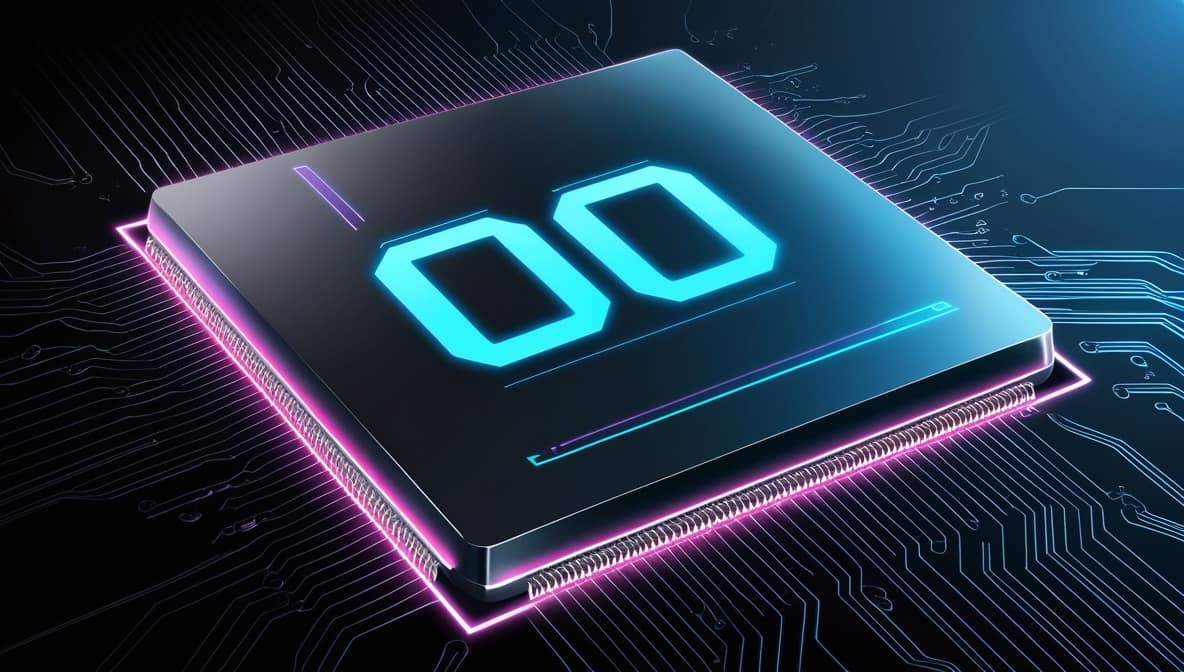
If you’re diving into computer hardware, you’ve probably encountered the term “CPU Code 00.” Whether you’re a seasoned PC builder or a curious tech enthusiast, understanding CPU codes is essential. These codes are often displayed during system boot-up and can indicate specific errors or malfunctions within your system.
CPU Code 00 usually means a communication problem between the CPU and motherboard, often due to power issues, BIOS errors, or faulty installation. To fix it, check connections, reset the BIOS, or reseat the CPU. If the problem persists, get professional help.
In this article, we’ll explore what CPU Code 00 represents, what causes it, and how you can troubleshoot and fix it. Let’s dive into the world of CPUs and uncover the mystery behind this error.
Table of Contents
What is a CPU?
Before we tackle the error code, it’s crucial to understand what a CPU (Central Processing Unit) is. The CPU is sometimes referred to as the “brain” of the computer. It’s the component responsible for executing instructions and managing all the core processes required for your system to function.
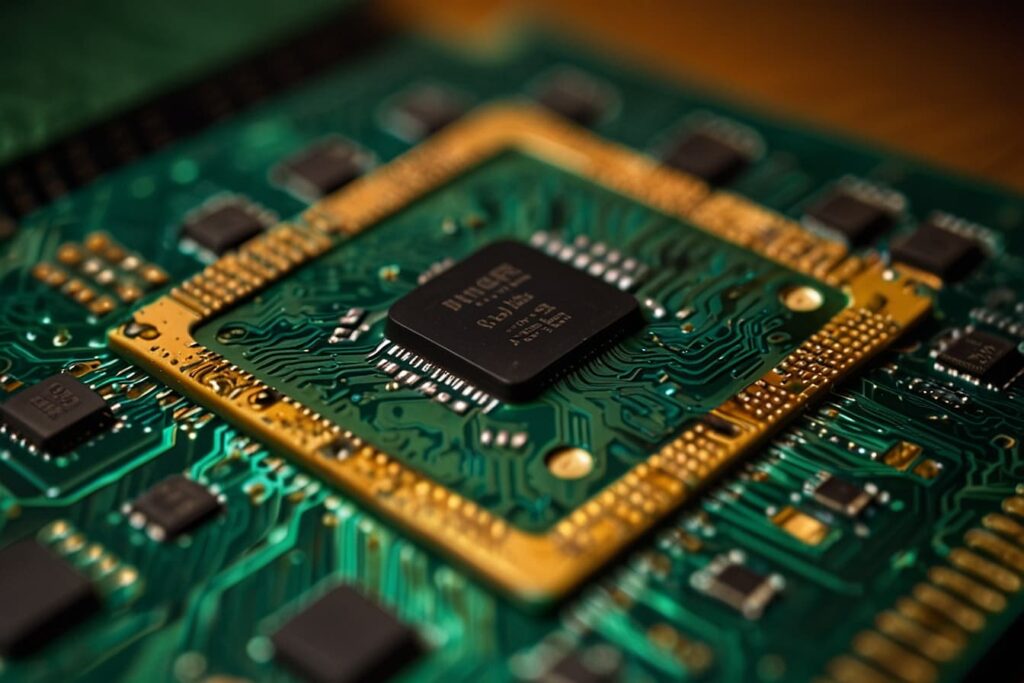
Key Components of a CPU:
- Cores: Individual processing units known as cores are capable of doing several tasks at once.
- Cache: The memory used by the CPU for quick data access.
- Clock Speed: The clock speed of the CPU indicates how quickly it can carry out instructions.
Read more: https://techegos.com/pfsense-cpu-doesnt-support-long-mode/
What are common CPU code names?
Common CPU code names are:
- Intel: Sandy Bridge, Ivy Bridge, Haswell, Skylake, Coffee Lake, Rocket Lake.
- AMD: Zen, Zen 2, Zen 3, Bulldozer, Ryzen, Threadripper.
- Apple: M1, M2.
- ARM: Cortex-A53, Cortex-A76.
These code names represent different CPU architectures or generations.
Common CPU Codes and Their Meanings:
Modern motherboards come equipped with diagnostic tools like LED displays that show specific error codes. These codes help users identify problems during the boot process. Some common codes include:
- Code 55: Memory not installed or recognized.
- Code 99: Input/Output error.
- Code 00: Often related to CPU failure or miscommunication with the motherboard.
Each code has a specific meaning, guiding you toward the root of the issue.
What is CPU code 00?
So, What does error code 00 mean? Unlike other error codes, which usually indicate more straightforward issues, CPU Code 00 is often more challenging to diagnose. It generally suggests a failure in the communication between the CPU and the motherboard, though it can also be related to power issues, hardware incompatibility, or BIOS errors.
Causes of CPU Code 00:
Several factors can trigger CPU Code 00.
- Power-related issues: Insufficient or unstable power supply.
- Motherboard malfunction: The motherboard may be faulty, damaged, or improperly connected.
- Improper installation: Incorrectly seated components such as the CPU, RAM, or GPU.
Power Issues and CPU Code 00:
Power is the first thing you should check when dealing with CPU Code 00. An inadequate or faulty power supply can lead to a host of issues, including system failure during startup. Here’s how to investigate:
- Check power supply connections: Ensure all cables are securely connected to both the motherboard and CPU.
- Use a multimeter: This device can measure voltage and help you assess whether your power supply is delivering adequate power.
Why does my motherboard show code 00 with no display?
Motherboard code 00 with no display usually means there’s a communication issue between the CPU and motherboard. It could be due to a faulty CPU, incorrect installation, power supply problems, or BIOS issues. Check connections, reseat the CPU, or reset the BIOS to troubleshoot.
Motherboard Troubleshooting:
The motherboard is the central hub where all hardware components communicate. A malfunctioning or damaged motherboard can trigger the CPU Code 00 error.
How to fix error 00 motherboard?
Inspect for visible damage: Look for burn marks, bulging capacitors, or loose components.
- Test the slots: Make sure the CPU, RAM, and GPU are securely installed in the correct slots.
Hardware Compatibility:
Your system might display CPU Code 00 if there’s a hardware incompatibility issue. This could arise from:
- Incompatible RAM or GPU: These components must be compatible with your CPU and motherboard.
- Outdated hardware: Some older components may not be recognized by newer CPUs or motherboards.
The Role of BIOS in CPU Code 00:
The Basic Input/Output System, or BIOS, is essential for controlling hardware configurations and starting the CPU. Incorrect BIOS settings or an outdated BIOS can lead to CPU Code 00.
How to fix CPU CODE: 00 ?
Fixing CPU Code 00 requires a systematic approach. Here’s a step-by-step guide:
- Check all power connections: Ensure that your PSU is providing enough power.
- Reseat the CPU: Remove and carefully reinstall the CPU to ensure it’s seated correctly.
- Reset BIOS settings: This can help resolve conflicts between the CPU and motherboard.
- Test with minimal components: Start with just the CPU, RAM, and motherboard to isolate the issue.
Read more: https://techegos.com/what-does-unlocked-cpu-mean/
Replacing Components to Fix CPU Code 00:
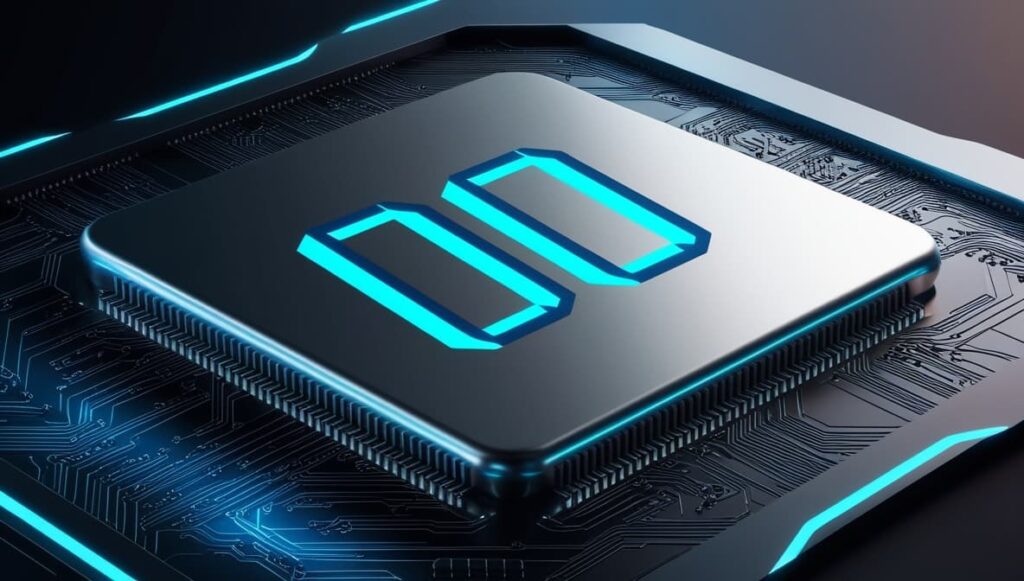
If you’ve followed all troubleshooting steps and still face the error, it might be time to replace certain components:
- CPU replacement: If the CPU is damaged, replacing it may be your only option.
- Motherboard replacement: A malfunctioning motherboard might also need to be swapped out.
How to Fix CPU Code 00 by Resetting the BIOS:
Resetting the BIOS can be a simple yet effective solution to CPU Code 00. Here’s how:
- Access the BIOS: Press the designated key during startup (often F2, DEL, or ESC).
- Reset to factory defaults: Look for an option to reset BIOS settings.
- Save and restart: After your computer has restarted, see if the issue still exists.
How can I prevent CPU Code 00?
Prevention is always better than cure. Here are some tips to prevent CPU Code 00:
- Regularly update BIOS: Ensure your BIOS is up-to-date to avoid compatibility issues.
- Proper installation of components: Always double-check connections and seating of components.
- Maintain adequate cooling: Overheating can damage the CPU and other components.
When should I seek professional help?
If you’ve exhausted all troubleshooting methods and the CPU Code 00 persists, it might be time to consult a professional. Look for:
- Unresolved motherboard issues: Some problems may be too complex for at-home repairs.
- Consistent system failure: If your computer continues to fail even after repairs, expert assistance is crucial.
What is error code 00 after a BIOS update?
Error code 00 after a BIOS update typically indicates a communication failure between the CPU and motherboard. This may result from incompatible settings or a failed update. Check connections and reset BIOS settings to troubleshoot.
What does memory code 00 indicate?
Memory code 00 usually means that the motherboard does not recognize any installed RAM. This may be the result of misaligned RAM modules, damaged memory sticks, or problems with the motherboard. Reseat RAM and test with different sticks if necessary.
What does AM5 code 00 mean?
AM5 code 00 denotes a communication issue with the motherboard or CPU. This may arise from incorrect installation, power supply issues, or BIOS settings. To fix this problem, make sure the parts are compatible and placed correctly.
Why am I getting post code 00 with no display on monitors for my first build?
Post code 00 with no display usually means a failure in the CPU or motherboard communication. Check power connections, reseat components, and ensure proper installation to troubleshoot the issue effectively for your first build.
Why is my PC showing Q-Code 00 and not booting?
Q-Code 00 indicates that the motherboard is not detecting the CPU or RAM properly. This can be caused by improper installation, power supply problems, or hardware incompatibility. Check all connections and reseat components to resolve the issue.
How to Resolve ‘Error Q-Code 00’ on an ASUS Motherboard?

- Verify Connections: Make sure all power cables are firmly connected, paying particular attention to the motherboard and CPU connections.
- Reseat Components: Remove and reinstall the CPU, RAM, and GPU to ensure they are properly seated in their slots.
- Clear CMOS: Reset the BIOS settings by clearing the CMOS. Usually, you may do this by putting a jumper on the motherboard or by taking the battery out for a short while.
- Inspect Hardware: Look for any visible damage to the motherboard, such as burnt components or bulging capacitors.
- Test Minimal Configuration: Boot the system with minimal components (CPU, one stick of RAM, and onboard graphics if available) to isolate the issue.
- Update BIOS: If you can access the BIOS, check for any available updates, as a newer version may resolve compatibility issues.
- Seek Professional Help: If the error persists after these steps, consider consulting a technician or contacting ASUS support for further assistance.
Read more: https://techegos.com/no-or-unknown-cpufreq-driver-is-active-on-this-cpu/
FAQs:
1. How do I fix Asus motherboard error code 00?
To fix Asus motherboard error code 00, check CPU and RAM installation, reseat components, verify power connections, and reset the BIOS. If unresolved, consider testing or replacing hardware.
2. Why do I sometimes get error code ’00’?
Error code ’00’ can occur intermittently due to power supply issues, loose connections, or hardware incompatibility. Regularly check component seating and update BIOS to minimize this problem.
3. What are the most common CPU-related issues?
Common CPU-related issues include overheating, power supply failures, incorrect installations, and compatibility problems. Regular maintenance and monitoring can help prevent these issues from arising during usage.
4. Why is there no display with CPU Code 00?
No display with CPU Code 00 typically indicates a communication failure between the CPU and motherboard. Check connections, reseat components, and reset the BIOS to troubleshoot this error effectively.
5. How often are HCPCS codes updated?
HCPCS codes are updated annually, with additional updates made quarterly. Staying informed on changes is essential for accurate billing and compliance in medical coding and healthcare services.
6. How often is CPT updated?
The American Medical Association (AMA) modifies CPT codes annually. Updates may include new codes, revisions, and deletions, ensuring that medical billing reflects current practices and procedures.
7. What does CPU code 30 indicate?
CPU code 30 typically indicates a problem with the motherboard’s communication with the CPU. This can be the result of improper component installation, malfunctioning hardware, or misconfiguration.
8. What does CPU code 68 mean?
CPU code 68 usually signifies an issue with the CPU, often related to its initialization or power supply. Ensure all connections are secure and components are properly seated to resolve this error.
9. Can CPU Code 00 be fixed at home?
Yes, many causes of CPU Code 00 can be addressed with DIY troubleshooting, such as checking power supplies or reseating components.
10. Does CPU Code 00 always mean the CPU is dead?
Not necessarily. CPU Code 00 can also be caused by other issues like BIOS errors or motherboard malfunctions.
Conclusion:
CPU Code 00 can be a frustrating issue, but with the right troubleshooting steps, it can be resolved. From checking power supplies to resetting BIOS settings, there are various ways to address this error. Remember, if all else fails, seeking professional help is always an option.







