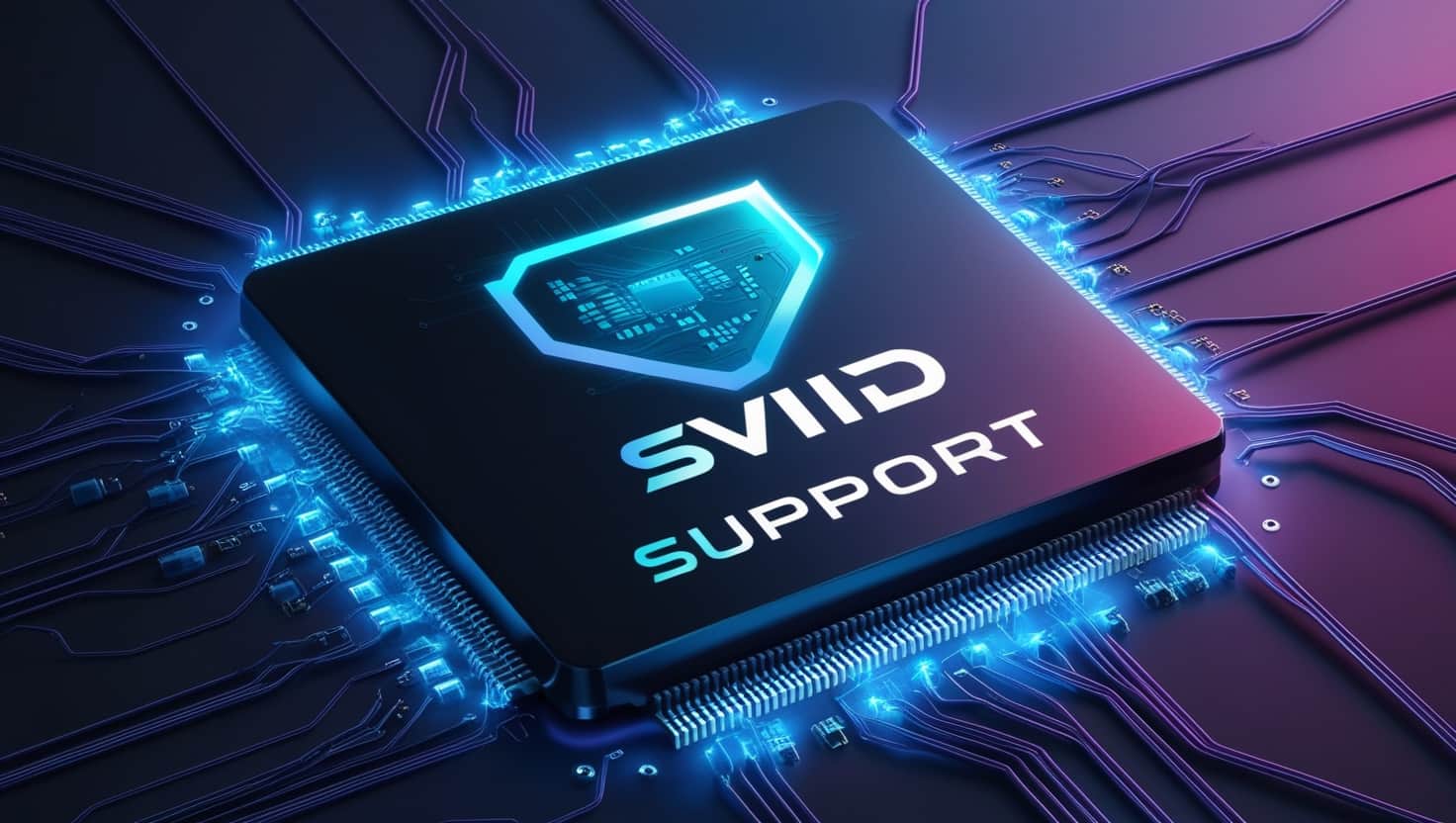
When I upgraded my computer, I was excited to see it had CPU SVID support. This feature made my system more efficient by managing power better. I noticed improved performance and cooler temperatures, which made my gaming sessions even better.
CPU SVID support improves power management in your computer’s CPU, enhancing efficiency and performance. It allows for better voltage regulation, leading to cooler operation and increased stability during tasks. Upgrade your system for a smoother experience.
In this article, Learn how CPU SVID support can make your computer run better and cooler.
Table of Contents
What is SVID Support?

SVID (Serial Voltage Identification) Support is a feature used in modern CPUs that allows the processor to communicate directly with the motherboard’s voltage regulator. This communication helps the CPU dynamically adjust its voltage based on the current workload, ensuring optimal power usage and performance.
SVID ensures that the CPU only draws the voltage it needs, improving power efficiency and thermal management. It’s especially useful in scenarios where the CPU’s workload fluctuates, such as gaming or running intensive applications. By adjusting the voltage automatically, SVID helps maintain system stability while also reducing unnecessary power consumption.
For most users, SVID is an essential part of modern CPU power management, as it allows for smooth operation across a wide range of tasks. However, for advanced users or overclockers, SVID can be manually disabled in the BIOS to gain more control over the CPU’s voltage for performance tuning.
Read more: https://techegos.com/cpu-core-ratio-sync-all-cores-or-auto/
What is CPU SVID Support?
When tweaking or optimizing your computer’s performance, terms like CPU SVID support frequently pop up, especially in discussions about voltage control and power management. CPU SVID (Serial Voltage Identification) is a technology that plays a crucial role in adjusting the voltage delivered to the CPU based on its workload.
In this blog, we’ll break down what CPU SVID support means, its relevance in modern CPUs, and how it impacts performance, power efficiency, and overclocking.
Whether you’re configuring your BIOS, adjusting voltage settings, or selecting the best processor, understanding SVID technology for CPUs can help optimize your system’s performance and stability.
What is SVID Technology for CPUs?
SVID stands for Serial Voltage Identification, a technology developed by Intel to allow dynamic voltage regulation for processors. This system enables the CPU to communicate with the motherboard’s voltage regulator to request specific voltages based on its current workload. This dynamic adjustment is key to balancing power efficiency and performance, especially in demanding applications.
In the BIOS, users can find options related to SVID behavior and CPU power management. Tweaking these settings helps optimize the processor’s performance under different conditions.
What Is CPU SVID Support and Why Is It Important?
CPU SVID support enables a processor to dynamically communicate with the motherboard’s voltage regulator, requesting the necessary voltage based on current needs. This results in power-efficient performance since the CPU only draws the voltage it needs at any given moment. SVID in CPUs is particularly important for modern Intel and AMD processors, as it contributes to both power efficiency and stability.
This technology is beneficial for typical workloads and general use. However, when overclocking, users often debate whether CPU SVID support should be disabled or set to auto.
How CPU SVID Support Impacts Voltage Regulation?
SVID ensures that your CPU receives the appropriate amount of voltage at any given moment. This CPU voltage regulation helps prevent excess heat and power consumption while ensuring stability during tasks. When SVID is enabled, the processor can automatically adjust its voltage to fit its needs, reducing unnecessary power use.
Some users may wonder whether to enable or disable CPU SVID support on or off. The answer depends on whether you’re looking for power efficiency or enhanced performance. For regular users, enabling SVID typically results in better power management. On the other hand, advanced users, especially those focused on overclocking, might prefer manual control over voltage settings to push their system further.
Exploring SVID Settings in BIOS:
To fully take advantage of SVID, you need to understand the BIOS options related to this feature. Many motherboards, particularly from popular manufacturers like MSI, Gigabyte, and ASUS, offer settings to tweak SVID behavior. You may also come across options like:
- SVID set to Intel Fail Safe: This setting ensures that SVID operates under Intel’s recommended guidelines for stable operation.
- Global Core SVID Voltage: This controls the global voltage adjustments applied to all CPU cores via SVID.
- SVID Offset: Allows users to add or subtract a certain voltage from the SVID-based default values to fine-tune the performance.
- CPU Load Line Calibration: This setting adjusts how aggressively the motherboard compensates for voltage droop under load, affecting SVID behavior.
By knowing how to enable SVID in BIOS, users can fine-tune their systems to balance power and performance. The SVID behavior Intel Fail Safe option is a great starting point for most users who prioritize stability.
Why are SVID Support Matters for Intel and AMD Processors?
SVID-supported processors from Intel, like the Core i7 and i9 series, rely on this technology for efficient power management. AMD processors have similar mechanisms, though the exact terminology may differ. SVID for Intel processors is especially crucial in balancing power consumption and maintaining system performance under load.
For those looking to buy CPUs with SVID support, selecting the right CPU can make a big difference in achieving optimal system performance. Many high-end Intel CPUs come with advanced CPU voltage control options that use SVID to regulate power dynamically.
SVID-Enabled Motherboards and Performance:
When choosing a motherboard, consider one that supports SVID-enabled processors to fully utilize this feature. Leading brands like MSI, Gigabyte, and ASUS offer motherboards with dedicated BIOS settings for SVID control. These options are particularly important for users interested in overclocking, where precise control over voltage is essential.
Best CPUs with SVID Features:
Some of the best CPUs with SVID features include the Intel Core i9-13900K and Core i7-12700K, known for their exceptional balance of power efficiency and performance. These processors can benefit significantly from a SVID-enabled motherboard.
Read more: https://techegos.com/cpu-usage-drop-when-i-open-task-manage/
CPU SVID Support: Best Case Scenario:
In an ideal scenario, SVID technology for CPUs helps maintain a balance between high performance and energy efficiency. When properly configured, SVID behavior ensures that your system runs cool and efficiently, while still delivering the power necessary for demanding tasks. Advanced users can also use SVID offset settings to fine-tune their system’s voltage for overclocking, while regular users benefit from the automatic adjustments provided by Intel fail safe settings.
Should CPU SVID Support Be Disabled for Overclocking?

Overclocking pushes your CPU beyond its factory-set specifications, requiring precise control over voltage to maintain stability under heavy loads. CPU SVID support can sometimes interfere with this process because it automatically adjusts the voltage, which might not be ideal for an overclocked system that requires fixed voltage settings for stability.
So, is it possible to overclock without CPU SVID support? Yes, many overclockers choose to disable CPU SVID support to have full control over the voltage settings. Disabling SVID ensures that the CPU maintains a constant voltage, preventing fluctuations that could cause instability.
In fact, for systems like ASUS motherboards, many users report better results by disabling ASUS CPU SVID support in the BIOS. This setting is often found under SVID Behavior in ASUS BIOS, and changing it to “disable” can prevent unexpected blue screens of death (BSOD), especially when pushing the CPU to its limits.
SVID Behavior in ASUS BIOS:
On ASUS motherboards, particularly models like the ASUS X470 Strix, the SVID behavior setting allows users to control how aggressively the CPU adjusts its voltage. By adjusting ASUS SVID behavior settings, users can optimize their system for gaming, overclocking, or power efficiency.
Gaming Performance and System Optimization:
For gamers, the question often is whether enabling or disabling CPU SVID support will impact performance. Generally, enabling SVID can help the system maintain a balance between performance and power consumption, which is crucial during long gaming sessions. However, for those seeking maximum performance, disabling SVID and manually adjusting CPU voltage can help unlock additional power, especially when paired with overclocking.
If you’re focused on system optimization, it’s important to also consider other tweaks like CPU load line calibration and ensuring that your CPU core voltage is properly configured. So, what should your CPU core voltage be? It depends on the specific CPU model, workload, and overclock settings, but generally, you want to keep it within the safe limits to avoid damaging the processor.
Best Case Scenario for CPU SVID Support:
In a best case scenario, CPU SVID support dynamically adjusts the voltage to perfectly match the processor’s needs, offering a balance of performance and power efficiency. This is ideal for regular users who don’t need to push their CPU to extreme limits.
However, some users have reported that SVID best case scenario gives me BSOD when trying to overclock. This happens because SVID can introduce voltage fluctuations, which are harmful during the stress of overclocking. Therefore, disabling SVID is often recommended for those aiming for higher, stable overclocked performance.
Is CPU Overclocking Safe?
For those wondering whether CPU overclocking is safe, the answer depends on how it’s done. Overclocking can provide significant performance boosts, but it increases the risk of system instability, overheating, and long-term CPU damage if done improperly. Ensuring proper cooling, voltage management, and power supply stability are critical to safe overclocking.
When considering overclocking with SVID support, keep in mind that while SVID helps with power efficiency during regular use, it may hinder your efforts if you’re trying to achieve a stable, high-performance overclock.
How to Enable or Disable CPU SVID Support?
If you’ve decided that CPU SVID support is either beneficial or detrimental to your setup, adjusting it in the BIOS is straightforward. For ASUS and other popular motherboards:
- Enter the BIOS during startup (usually by pressing Delete or F2).
- Navigate to the CPU settings or voltage regulation settings.
- Look for SVID behavior or CPU SVID support settings.
- Change the setting to enable or disable based on your preference.
If you’re using a motherboard like the ASUS X470 Strix and don’t see the option, you may need to update your BIOS or check the manual for specific location details, as some users report CPU SVID support missing from certain BIOS versions.
Why is CPU SVID Support Missing on the ASUS X470 Strix?
The ASUS X470 Strix motherboard may lack CPU SVID support due to its design priorities, focusing on certain features over SVID. This can be a limitation for users seeking advanced power management features. Ensure that your BIOS is updated, as newer versions might introduce SVID functionality.
Does the Intel i7-8700K Have CPU SVID Support?
Yes, the Intel i7-8700K processor has CPU SVID support. This allows for better communication between the CPU and the voltage regulator, optimizing power delivery for enhanced performance and stability.
Should CPU SVID Support Be Enabled or Disabled?
Generally, CPU SVID support should be enabled for optimal performance and power management. Enabling it allows the motherboard to adjust the voltage dynamically based on the CPU’s needs, which can improve efficiency and stability.
How Does CPU SVID Support Affect Overclocking?
CPU SVID support can significantly impact overclocking by allowing for more precise voltage adjustments. While overclockers often prefer manual voltage settings, SVID can help maintain stability during dynamic workloads, making it beneficial in many scenarios.
Does Skylake Architecture Support CPU SVID?
Yes, the Skylake architecture supports CPU SVID. This feature was designed to enhance power efficiency and performance, making it a standard among Skylake processors.
Does the Z270 Chipset Have CPU SVID Support?
Yes, the Z270 chipset includes CPU SVID support, enabling efficient power management for compatible Intel processors, enhancing their performance and stability.
Is CPU SVID Support Available on Z370 Motherboards?
Yes, CPU SVID support is available on Z370 motherboards, allowing for improved voltage regulation and power management for Intel CPUs.
Do Z390 Motherboards Support CPU SVID?
Yes, Z390 motherboards support CPU SVID. This support contributes to better power delivery and overall performance for Intel processors.
Does the Z490 Chipset Include CPU SVID Support?

Yes, the Z490 chipset includes CPU SVID support, ensuring efficient power delivery and voltage regulation for Intel’s 10th generation processors.
Read more: https://techegos.com/corespotlightd-high-cpu/
FAQs:
1. Is it possible to overclock without CPU SVID support?
Yes, you can overclock without CPU SVID support, but it may require manual voltage adjustments and can lead to instability without the dynamic voltage regulation provided by SVID.
2. Should CPU SVID support be disabled for overclocking or set to auto?
For overclocking, CPU SVID support should generally be set to auto. This allows the motherboard to adjust voltages dynamically, improving stability during varying workloads.
3. Should I enable or disable SVID?
You should enable SVID for better power management and efficiency. However, some overclockers prefer to disable it for manual voltage control, which can enhance performance but may reduce stability.
4. How can I optimize gaming performance and system settings with useful tweaks?
To optimize gaming performance, update drivers, adjust graphics settings, and disable background applications. Tweaking CPU settings and overclocking can further enhance overall system performance.
5. What is CPU SVID support?
CPU SVID support allows the processor to communicate with the voltage regulator, dynamically adjusting voltage levels based on workload. This optimizes power delivery and enhances overall efficiency and stability.
6. Should CPU SVID support be on or off?
CPU SVID support should generally be on for optimal power management. However, some users may turn it off for manual control during overclocking, depending on their goals.
7. What are ASUS SVID behavior settings?
ASUS SVID behavior settings allow users to configure how the motherboard manages CPU voltage regulation. Options include enabling dynamic voltage adjustments or choosing static voltage levels for stability.
8. What is the best-case scenario for SVID, and can it cause a BSOD?
The best-case scenario for SVID is stable, efficient power delivery under varying loads. However, misconfigurations can lead to voltage issues, potentially causing a BSOD (Blue Screen of Death).
9. What does SVID mean in relation to CPUs?
SVID stands for Serial Voltage Identification. It enables CPUs to communicate voltage requirements to voltage regulators, allowing for dynamic voltage adjustments based on processing needs.
10. What should my CPU core voltage be?
Your CPU core voltage should typically be between 1.1V to 1.4V, depending on the CPU model and usage. Check manufacturer guidelines and monitor temperatures during adjustments to ensure stability.
Conclusion:
Enabling CPU SVID support is usually a good idea for most users. It allows for automatic voltage adjustments, improving power efficiency and keeping your CPU running well. For those into overclocking, manually controlling these settings might be better. Overall, SVID support helps balance power efficiency and performance for a better computing experience.








