
If you’re diving into the world of PlayStation 3 emulation with RPCS3, you’ve probably realized that choosing the right CPU is one of the most critical decisions you can make. The PS3’s complex architecture makes emulation particularly demanding on your processor.
The RPCS3 CPU Tier List helps you find the best processors for smooth PlayStation 3 emulation. Top choices include high-end CPUs like Ryzen 9 7950X, while budget-friendly options like Ryzen 5 5600 also perform well. Choose based on your budget and needs.
But don’t worry—I’ll guide you through the best CPUs for RPCS3 in 2024, from high-end options to more budget-friendly picks.
What is RPCS3?
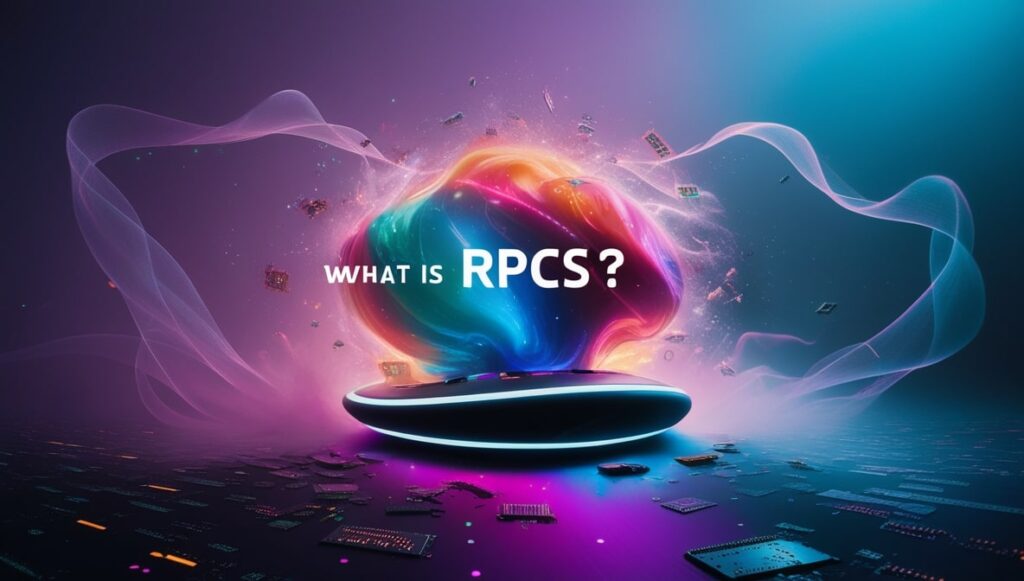
RPCS3 is an open-source PlayStation 3 emulator and debugger that allows users to play PS3 games on their PCs. Unlike traditional gaming, where GPU power often takes precedence, emulation—especially PS3 emulation—leans heavily on the CPU. This is due to the PS3’s unique Cell architecture, which was notoriously difficult to develop for even during the console’s lifecycle. As a result, modern CPUs need to be incredibly powerful to properly emulate PS3 games at playable speeds.
Read more: https://techegos.com/pfsense-cpu-doesnt-support-long-mode/
Why Does CPU Performance Matter for RPCS3?
When it comes to RPCS3, the CPU does most of the heavy lifting. PS3 emulation requires mimicking the behavior of the original hardware, which is incredibly taxing on a processor, particularly in terms of single-threaded performance. While a powerful GPU can help render games smoothly, RPCS3 primarily relies on your CPU to interpret the console’s instructions and manage system emulation.
Understanding CPU Tiers for RPCS3:
When ranking CPUs for RPCS3, we consider several factors:
- Single-Core Performance: This is crucial because RPCS3 doesn’t fully utilize multi-threading like modern games do.
- Clock Speed: Higher clock speeds help push more instructions per second.
- Core Count: While not as important as single-core speed, more cores help distribute the workload, especially in more demanding titles.
Now, let’s break down the CPU tier list!
Tier 1: Best High-End CPUs for RPCS3
If you’re looking for the ultimate performance and don’t mind spending big, these CPUs are the top performers for RPCS3. They deliver smooth gameplay even in demanding titles, including 60fps in many cases.
- AMD Ryzen 9 7950X – With 16 cores and a 5.7 GHz boost clock, this processor delivers the best balance of single-core and multi-core performance, perfect for smooth emulation of even the most demanding PS3 titles.
- Intel Core i9-13900K – The 13900K is a powerhouse, offering both high clock speeds and an efficient architecture that makes it one of the fastest CPUs for RPCS3.
- Intel Core i7-13700K – Slightly cheaper than the i9, but still a beast for emulation. Its high clock speeds make it ideal for handling complex RPCS3 workloads.
Tier 2: Excellent CPUs for RPCS3
These CPUs are almost as powerful as the Tier 1 options but come at a slightly lower price point. They offer fantastic performance for nearly all PS3 games on RPCS3, and are ideal for those who want a great balance between price and performance.
- AMD Ryzen 7 7800X3D – Known for its incredible gaming performance, this processor is a great choice for emulation, offering exceptional single-threaded power with its 3D V-Cache.
- Intel Core i5-13600K – A solid mid-range performer with excellent single-core performance, making it capable of running most games at smooth frame rates.
- AMD Ryzen 9 5900X – Although it’s from the previous generation, the Ryzen 9 5900X still delivers outstanding performance and is more affordable than the latest models.
Tier 3: Mid-Range CPUs for RPCS3
Mid-range CPUs are perfect for gamers who want to enjoy PS3 games on RPCS3 without breaking the bank. They can handle most titles well, though some of the more intensive games may require you to tweak settings.
- AMD Ryzen 5 7600X – A great all-around CPU that offers excellent single-core performance, this processor is more than capable of running most PS3 titles with little to no issues.
- Intel Core i5-12600K – The i5-12600K balances power and efficiency, delivering great performance for the majority of PS3 games.
- AMD Ryzen 7 5700X – This older chip is still very capable, especially when paired with a decent cooling solution for overclocking.
Tier 4: Budget-Friendly CPUs for RPCS3
For those on a budget, these CPUs will still allow you to enjoy many PS3 games at playable frame rates. While they may struggle with the most demanding titles, they are excellent choices for lighter or less intensive games.
- AMD Ryzen 5 5600 – An affordable option that punches well above its price, the Ryzen 5 5600 is a great entry-level CPU for RPCS3.
- Intel Core i5-12400 – One of the best value CPUs on the market, this six-core chip is powerful enough for most PS3 games.
- AMD Ryzen 5 3600 – Although a few generations old, the Ryzen 5 3600 is still a solid pick for budget-conscious gamers.
Read more: https://techegos.com/cpu-code-00/
Tier 5: Low-End CPUs for RPCS3
These CPUs can handle RPCS3, but only for less demanding titles. If you want to play the most resource-heavy games, you’ll need to consider upgrading.
- AMD Ryzen 3 3300X – A budget quad-core CPU that can handle lighter PS3 games reasonably well, but it will struggle with the most complex titles.
- Intel Core i3-12100 – A budget-friendly CPU that offers surprisingly good performance for its price, though it’s better suited to simpler games.
- Intel Core i5-10400F – While an older generation CPU, the i5-10400F can still handle RPCS3 at lower settings for less demanding titles.
What Factors Should You Consider When Choosing a CPU for RPCS3?
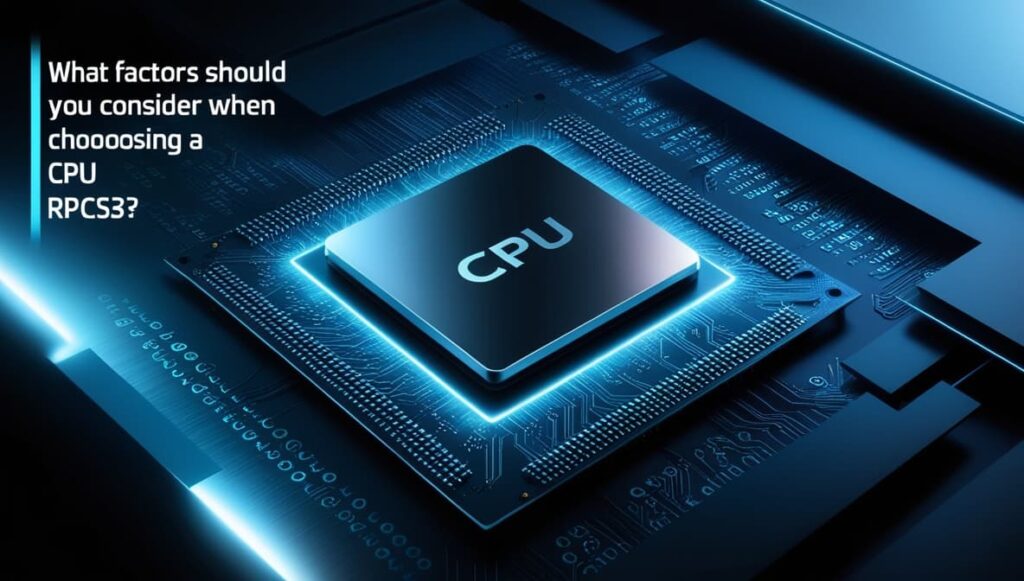
When choosing a CPU for RPCS3, there are several crucial factors to consider that can greatly impact emulation performance. Here’s a detailed breakdown:
1. Single-Core Performance:
- Why It Matters: RPCS3 relies heavily on single-core performance because emulation requires a processor to mimic the PS3’s complex architecture. A high single-core performance means that your CPU can execute instructions faster, leading to smoother gameplay.
- What to Look For: Look for CPUs with high single-thread benchmark scores. Intel’s 13th-gen and AMD’s Ryzen 7000 series currently lead in this category.
2. Clock Speed (GHz):
- Why It Matters: Higher clock speeds allow your CPU to process more instructions per second, which is essential for emulating the demanding PS3 architecture.
- What to Look For: Aim for a CPU with a boost clock speed of at least 4.5 GHz or higher. This ensures that the emulator can handle complex game instructions more efficiently.
3. Core Count:
- Why It Matters: While single-core performance is crucial, having more cores can distribute the workload, especially in demanding games with multi-threading support. However, RPCS3 doesn’t fully utilize all available cores.
- What to Look For: A CPU with 6 to 8 cores is typically sufficient for most PS3 games. However, if you’re running other applications alongside RPCS3 or want smoother performance, consider CPUs with 12 or more cores.
4. Architecture and Generation:
- Why It Matters: Newer CPU architectures come with improved instructions per cycle (IPC), power efficiency, and optimizations that are beneficial for emulation tasks.
- What to Look For: Choose the latest generation processors (e.g., Intel 13th-gen or AMD Ryzen 7000 series) as they offer better performance and efficiency.
5. Thermal Performance and Cooling:
- Why It Matters: Emulation is a CPU-intensive task that generates a lot of heat, and sustained high temperatures can lead to thermal throttling, reducing performance.
- What to Look For: Invest in a good cooling solution to keep your CPU temperatures low, ensuring that it can maintain high performance without throttling.
6. Overclocking Capability:
- Why It Matters: Overclocking can increase your CPU’s clock speed, improving RPCS3 performance. However, this depends on whether your CPU and motherboard support overclocking.
- What to Look For: If you’re comfortable with overclocking, choose CPUs that support it, like Intel’s “K” series (e.g., i9-13900K) or AMD’s “X” series (e.g., Ryzen 7 7800X3D).
7. Budget:
- Why It Matters: High-end CPUs offer the best performance, but they can be expensive. Consider how much you’re willing to spend based on the level of emulation quality you desire.
- What to Look For: Balance your budget with your performance needs. Mid-range options like the Intel Core i5-13600K or AMD Ryzen 5 7600X provide excellent value without breaking the bank.
8. Compatibility with Other Components:
- Why It Matters: Your CPU should be compatible with your motherboard (socket type) and other hardware to avoid bottlenecks.
- What to Look For: Check your motherboard’s socket compatibility (e.g., LGA1700 for Intel 12th/13th gen or AM5 for AMD Ryzen 7000 series) and ensure your RAM is sufficient (DDR4 or DDR5) to support emulation smoothly.
9. Future-Proofing:
- Why It Matters: Investing in a more powerful CPU can save you from needing an upgrade in the near future, especially as RPCS3 continues to improve.
- What to Look For: Opt for CPUs with modern features like PCIe 5.0 support and DDR5 RAM compatibility, ensuring you stay ahead of future updates.
Why Is Emulation More CPU-Intensive Compared to Native Gaming for RPCS3?
| Factor | Emulation on RPCS3 | Native PC Gaming | Why Emulation Needs More CPU Power |
| CPU Work | CPU runs the game and pretends to be the PS3 hardware. | CPU mainly runs the game. | Emulating the PS3 hardware means double work for the CPU. |
| PS3’s Special Design | RPCS3 copies the PS3’s complex Cell processor. | PC games work directly with PC hardware. | Mimicking the PS3’s unique design adds extra CPU work. |
| Instruction Translation | CPU changes PS3 instructions into PC instructions. | No translation needed for native games. | Translating instructions takes more CPU power. |
| Using All CPU Cores | RPCS3 can’t fully use all CPU cores. | PC games use all cores efficiently. | Limited core usage makes emulation slower. |
Why Do Even High-End CPUs Face Performance Bottlenecks with RPCS3?
Even high-end CPUs face performance bottlenecks with RPCS3 due to several factors:
PS3’s Complex Cell Architecture:
The PlayStation 3’s Cell processor was built with a unique design, having one main core (PPE) and six active helper cores (SPEs) working together. Emulating this complex system requires a lot of processing power because your CPU needs to replicate these multiple elements simultaneously, which is very demanding.
Single-Threaded Performance Limitations:
RPCS3 primarily relies on a CPU’s single-core performance. Even if you have a CPU with many cores, RPCS3 often can’t use them all effectively, as it focuses more on single-thread performance. This can cause a bottleneck, even on CPUs with multiple cores.
High Instruction Translation Overhead:
Emulating PS3 games means translating the console’s original instructions into something a PC can understand. This translation process is extremely complicated and takes up a lot of CPU resources, leading to slowdowns, especially with more complex game instructions.
Variability in Game Demands:
Not all PS3 games are created equally. Some titles are straightforward to emulate, while others have more complex coding and behaviors, requiring more CPU power. Even high-end CPUs can struggle with certain games that have demanding emulation requirements.
Inefficiency in Using All CPU Cores:
Most emulation tasks are challenging to split across multiple cores. Since RPCS3 can’t always make full use of all available CPU cores, even high-end CPUs with many cores don’t reach their full potential.
What Settings Can Improve Performance on RPCS3?

Enable SPU LLVM (Low-Level Virtual Machine):
The SPU LLVM is a compiler that processes SPU (Synergistic Processing Unit) instructions more efficiently. By enabling this, you can significantly speed up how the emulator processes SPU-related tasks, which is crucial for many PS3 games.
This setting allows faster SPU processing, reducing stuttering and improving overall game performance. You can enable it by going to the “CPU” tab in RPCS3 settings and selecting “SPU Decoder” set to “LLVM Recompiler.”
Lower the Resolution or Enable Frame Limiter:
Lowering Resolution: The resolution setting controls how the game is rendered on your screen. Running games at a lower resolution (e.g., 720p instead of 1080p or higher) reduces the load on your CPU and GPU, leading to smoother gameplay. This can be adjusted in the “GPU” settings under the “Resolution Scale” option.
Enable Frame Limiter: Setting a frame limiter can help maintain consistent performance. For example, limiting the frame rate to 30 or 60 FPS (depending on the game) ensures that your CPU isn’t overworked trying to achieve an unnecessarily high frame rate, helping reduce stuttering and lag.
Adjust SPU Block Size:
The SPU Block Size setting affects how data is processed by the SPU units. There are three options: “Safe,” “Mega,” and “Giga.”
Safe: Provides better compatibility with games but may be slower.
Mega: A good balance between performance and compatibility, suitable for most games.
Giga: The fastest option but might cause instability in some games.
You can experiment with these settings under the “SPU Block Size” option in the “CPU” tab, adjusting them based on the game’s requirements to achieve optimal performance.
Applying these tweaks can help improve RPCS3’s performance, making games run smoother, especially on less powerful CPUs.
What Are the CPU Requirements for RPCS3?
RPCS3 needs a CPU with strong single-core performance due to the PS3’s complex architecture. For optimal performance, a modern CPU like the Intel i5-12600K or AMD Ryzen 5 5600X is recommended. These CPUs efficiently handle the emulation process, making most games run smoothly. Having at least four cores helps with overall performance, but the main focus should be on high clock speeds (around 4.0 GHz or more) for the best experience.
Why Does RPCS3 Experience a CPU Bottleneck?
RPCS3 experiences CPU bottlenecks because it emulates the PS3’s unique Cell processor, which was notoriously complex. The emulator has to translate the PS3’s architecture into something your PC’s CPU can understand. This task is extremely demanding, especially for single-threaded performance. Even high-end CPUs face challenges since they must process the intricate instructions and behaviors of PS3 games, leading to performance slowdowns or bottlenecks, especially with resource-intensive titles.
Is the i7-9750H Compatible with RPCS3?

The i7-9750H is compatible with RPCS3, but it may face challenges with demanding games. As a laptop CPU, its performance isn’t as high as desktop counterparts, making certain PS3 titles less smooth. However, it should handle many less demanding games reasonably well if properly optimized.
Read more: https://techegos.com/zsh-bad-cpu-type-in-executable/
FAQs:
1. What CPU is needed for RPCS3?
For RPCS3, you need a CPU with strong single-core performance. A modern quad-core processor like Intel’s i5-12600K or AMD’s Ryzen 5 5600X is ideal for smooth emulation.
2. What is the best device for RPCS3?
The best device for RPCS3 is a high-performance gaming PC with a powerful CPU, 16GB+ RAM, and a capable GPU like NVIDIA’s RTX 3060 or AMD’s RX 6600 for optimal gameplay.
3. Is RPCS3 CPU or GPU based?
RPCS3 is mainly CPU-based, relying heavily on single-core performance. However, a good GPU helps with rendering, especially at higher resolutions, but CPU power is the top priority.
4. Do you need a strong PC for RPCS3?
Yes, you need a strong PC for RPCS3. Emulating PS3 games is demanding, requiring a fast CPU, a decent GPU, and sufficient RAM for smooth, lag-free gameplay.
5. PC specs priority to improve emulation?
For emulation, prioritize: 1) A high single-core performance CPU, 2) Adequate RAM (16GB+), 3) A capable GPU for rendering, 4) SSD for faster load times, and overall system efficiency.
6. What kind of CPU is required for 60fps emulation on RPCS3?
A high-end CPU like the Ryzen 9 7950X or Intel i9-13900K is recommended for 60fps in most demanding games.
7. Can I use a laptop CPU for RPCS3 emulation?
Yes, but performance may vary. High-end laptop CPUs like the Intel i9-13980HX can perform well, though laptops generally lack the sustained cooling needed for prolonged emulation.
8. How many cores does RPCS3 benefit from?
While RPCS3 does utilize multiple cores, single-core performance remains more important. Four to eight cores should suffice.
9. Will future updates to RPCS3 reduce CPU requirements?
Possibly. RPCS3 is constantly being optimized, and future updates could reduce CPU strain, though some titles will always be demanding.
10. Is it better to have high clock speed or more cores for RPCS3?
High clock speed is generally more important for RPCS3, as the emulator relies heavily on single-threaded performance. However, more cores can help with certain games and multitasking.
Conclusion:
Choosing the right CPU is key to getting the best performance out of RPCS3. Whether you opt for a high-end processor like the Ryzen 9 7950X or a budget-friendly chip like the Ryzen 5 5600, understanding how your CPU affects emulation performance can help you get the most out of the PS3’s vast game library.








